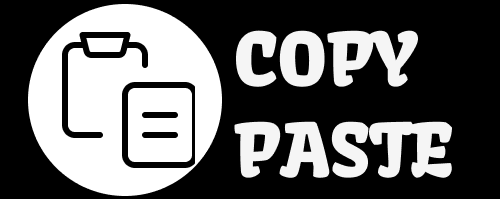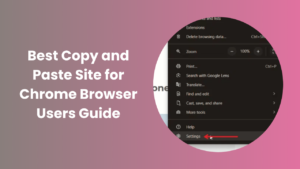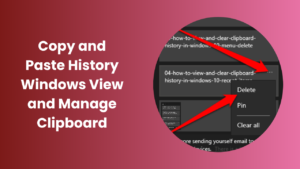Key Takeaways
- Copy and paste fonts Instagram allows anyone to transform their profile, captions, and stories with unique styles.
- These fonts use Unicode characters, making them compatible across devices without the need for downloads.
- Decorative text can instantly boost engagement, express mood, and strengthen your brand identity.
- Overusing fancy fonts can hurt readability and balance creative flair with legibility.
- Test styled text on different devices before finalizing; some characters display differently.
- Combining bold, italic, and script fonts strategically creates visual hierarchy.
- Consistent typography choices can enhance brand recall and content aesthetics.
Why copy and paste fonts Instagram matters
In the visually competitive world of Instagram, every element of your profile matters from your images to your captions and even your bio text. The way your words appear can influence first impressions just as much as the content itself. That’s where copy and paste fonts Instagram becomes a powerful tool.
By using these fonts, you can completely change your Instagram aesthetic in seconds. It’s simple, requires no app installation, and works directly within Instagram’s own text fields. Whether you’re an influencer, content creator, or business owner, custom text styling can elevate your feed’s appearance and make your content stand out among millions of posts.
What are copy-and-paste fonts and how do they work?
Copy-and-paste fonts are not traditional font files like you’d find on your computer. Instead, they’re made up of Unicode characters that resemble stylized fonts bold, italic, script, gothic, and more. These characters are universally recognized by most platforms, including Instagram, allowing them to appear as special text when pasted.
When you type text into an online font generator, it converts standard letters into Unicode alternatives. For example, the word “style” can appear as , , or , depending on the chosen design. Once generated, you simply copy the text and paste it into your bio, caption, or comment no special app required.
Why creators love copy-and-paste fonts
- Fast customization: You can change the tone of your page in seconds.
- Expressive personality: Fonts visually represent your brand’s voice.
- Cross-platform compatibility: Unicode works across mobile and desktop versions of Instagram.
- Effortless creativity: No Photoshop or design tools needed.
Best areas to use copy and paste fonts on Instagram
Decorative fonts can enhance your content when used with intention. The key is moderation; they should draw attention without overwhelming the viewer.
- Profile Bios: Highlight your tagline or title in small caps or bold fonts.
- Captions: Use stylized fonts for the opening sentence or section headings.
- Stories: Add dramatic flair to quotes, announcements, or event updates.
- Reels: Use stylish fonts in reel titles or overlays for emphasis.
- Comments: A single line of unique text can grab attention in busy comment sections.
- Highlights: Use creative text for highlight covers or titles to make them stand out.
How to Use Copy and Paste Fonts on Instagram
- Open any reliable online font generator.
- Type or paste your text in the input box.
- Browse the different font styles shown below.
- Copy the style that suits your theme.
- Paste it into your Instagram bio, caption, or story.
- Review it on your mobile and desktop before saving.
Pro Tips
- Keep styled text under two lines in bios for a clean layout.
- Avoid long captions fully written in stylized fonts.
- Pair decorative fonts with emojis for a balanced look.
Choosing the right font style for your profile
Each font evokes a different emotion or style. Choosing wisely can influence how followers perceive your personality or brand.
- Cursive fonts: Elegant and personal perfect for quotes and soft-toned pages.
- Bold fonts: Strong and confident ideal for announcements or emphasis.
- Gothic fonts: Mysterious or artistic, great for creative projects.
- Monospace fonts: Minimal and tech-savvy fits productivity or digital content pages.
- Small caps: Simple and aesthetic perfect for clean, modern bios.
Example combinations
- Bold + Plain Text: Great for headlines.
- Italic + Script: Good for quotes.
- Small Caps + Emoji: Ideal for minimal bios.
Accessibility and readability
While stylish text looks great, accessibility should never be compromised. Overly complex fonts can confuse screen readers and hinder visually impaired users from understanding your content.
Follow these practices for better accessibility:
- Keep key details (like your name or business) in plain text.
- Use decorative fonts only for short phrases.
- Test your content on different devices and screen sizes.
- Avoid fonts that distort spacing or alignment.
Accessibility-friendly fonts are also more shareable. Posts that are easy to read tend to perform better in engagement metrics such as likes, saves, and comments.
Creative ways to boost engagement using stylized text
When used smartly, copy-and-paste fonts can improve engagement. Fonts guide attention, making certain words or phrases stand out. Here’s how they work strategically:
- Highlight hooks: Start captions with a bold Unicode line to capture attention.
- Organize long captions: Divide sections using decorative subheadings.
- Add brand flair: Create signature typography styles followers recognize instantly.
Case Example Visual Identity in Action
A skincare brand began using soft script fonts for product names in captions and bold fonts for ingredients. Over 60 days, their engagement grew by 22%. Followers found the layout easier to read, and the brand’s feed looked more cohesive.
Common mistakes to avoid
- Overusing fonts in every post.
- Making entire bios unreadable with complex symbols.
- Mixing more than two decorative fonts in one caption.
- Using obscure Unicode symbols that may not render correctly.
- Forgetting to preview before publishing.
Remember: subtlety is sophistication. A few words in a unique font can make your message stand out more than an entire caption filled with fancy text.
SEO and discoverability on Instagram
Using copy and paste fonts Instagram makes your profile look attractive, but they don’t directly help with search visibility. Instagram’s algorithms interpret standard characters for searches, meaning stylized text may be ignored. Keep your keywords, hashtags, and username plain.
However, eye-catching fonts can still indirectly improve SEO. When more users engage with your content, save posts, or visit your profile, your organic reach increases. Engagement and dwell time are signals that Instagram values.
Optimization tips
- Keep business names and hashtags in regular font.
- Use decorative fonts for only 10–15% of visible text.
- Include the main keyword in captions naturally.
- Encourage users to share your creative text ideas for more reach.
SEO Checklist for Copy and Paste Fonts
- The keyword appears in the title and introduction.
- Related LSI terms such as “Instagram fancy fonts,” “Unicode fonts,” and “custom bio text.”
- Decorative text used moderately.
- Consistent branding across posts.
- Readability tested on multiple devices.
FAQs
How do I add copy and paste fonts to my Instagram bio?
Go to a font generator website, type your bio text, choose a font style, copy it, and paste it into Instagram’s “Edit Profile” > “Bio” section. Always preview before saving.
Are copy and paste fonts safe to use on Instagram?
Yes. They’re Unicode characters that don’t affect your account security. However, some styles might not display properly on all devices.
Can using these fonts affect my post visibility?
Not directly. Instagram’s algorithm doesn’t penalize stylized text, but fancy characters aren’t searchable. Keep important keywords in standard format.
How can I use copy and paste fonts effectively in stories and reels?
Paste styled text into the story text editor or reel caption. Keep it short and use bold or cursive fonts for emphasis. Avoid overdecorating to maintain clarity.
What are the best fonts for brand pages?
Bold, small caps, and minimalist fonts maintain professionalism while adding subtle flair. Avoid over-the-top gothic or distorted fonts for business profiles.
Should I use different fonts for different content types?
Yes. Match the tone: bold for promotions, cursive for quotes, and clean fonts for tutorials or guides.
How do I choose fonts that fit my aesthetic?
Consider your niche. Lifestyle pages work well with soft cursive, tech pages with monospace, and fashion brands with minimal bold or serif-inspired fonts.
Conclusion
Copy and paste fonts Instagram offer an effortless way to express creativity and individuality. They make your captions more appealing and your bios more eye-catching. Yet, the secret to using them effectively lies in moderation and clarity.
Experiment with font generators, explore different aesthetics, and find your visual rhythm. Always prioritize readability, maintain your brand’s tone, and test across devices. With thoughtful usage, stylish fonts can turn your Instagram page into a beautifully curated space that reflects your personality and keeps followers engaged.