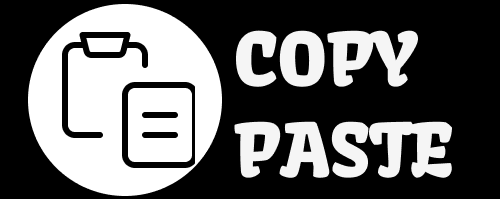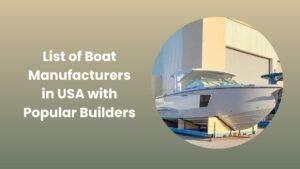Java is one of the most popular programming languages in the world, widely used for web, mobile, and enterprise applications. At the core of Java programming lies its reserved words, also called keywords, which form the backbone of how the language is structured. These words cannot be used as identifiers such as variable names, method names, or class names because they carry predefined meanings that are essential to the syntax. Understanding the List of Java Keywords is crucial for every beginner and experienced developer alike, since they represent the building blocks that control data types, flow of execution, and object-oriented programming features in Java.
Grasping the meaning and usage of these keywords not only improves coding fluency but also helps developers write efficient, error-free, and maintainable code. In this article, we will explore the significance of Java keywords, understand their categories, and analyze how they shape the language in practical programming.
What Are Java Keywords?
Java keywords are reserved words predefined by the Java compiler, meaning they have a special purpose and cannot be redefined. Each keyword has a unique role, whether it is declaring variables, defining classes, controlling program execution, or handling exceptions. Java currently contains over fifty keywords, and each plays an integral part in coding logic and program design.
These keywords are case-sensitive, always written in lowercase, and they ensure consistency across all Java programs. When writing Java code, developers rely on them to create structure, enforce rules, and maintain uniformity across different applications.
Importance of Keywords in Java Programming
Keywords in Java are essential because they help maintain the integrity of the language. They remove ambiguity by enforcing strict rules, which allows compilers to translate source code into machine-executable instructions efficiently. Without reserved keywords, developers could assign arbitrary meanings to words, leading to inconsistent and error-prone code.
Moreover, keywords are designed to support the object-oriented nature of Java. For example, words like class, extends, and implements enforce inheritance and polymorphism, while try, catch, and finally regulate exception handling. In this way, the use of keywords simplifies program design and guarantees that every developer follows the same structure and syntax.
Categories in the List of Java Keywords
Data Type Keywords
Java is a strongly typed language, which means that data types must be explicitly defined. Keywords such as int, double, float, long, char, boolean, byte, and short specify primitive data types. The keyword void indicates that a method does not return any value.
These keywords ensure type safety and make programs more predictable, reducing the chances of runtime errors. They also serve as the foundation for declaring variables, method signatures, and return values.
Control Flow Keywords
Control flow in Java refers to how statements are executed in a program. Keywords like if, else, switch, case, default, while, do, for, break, and continue manage the sequence of execution. These words allow developers to write logical and dynamic programs that respond to conditions, repeat operations, and branch into different outcomes.
By mastering control flow keywords, developers gain the ability to design programs that handle complex decision-making and repetitive tasks efficiently.
Access Modifiers
Java employs access modifiers to define the visibility and accessibility of classes, variables, and methods. Keywords such as public, private, protected, and default (implicit) enforce encapsulation and information hiding. They enable developers to secure data, restrict unwanted access, and design modular programs that adhere to object-oriented principles.
Access modifiers play a central role in large-scale applications where multiple developers work on the same codebase, as they ensure data protection and maintainability.
Class and Object Keywords
Java is an object-oriented language, and many of its keywords are dedicated to classes and objects. Keywords like class, interface, extends, implements, new, this, super, abstract, final, static, and synchronized define class structures, inheritance, polymorphism, and object behavior.
For example, abstract indicates that a class cannot be instantiated directly, while final prevents inheritance. The static keyword allows variables and methods to belong to the class rather than an object instance, and synchronized ensures thread-safe operations in multi-threaded programs.
Exception Handling Keywords
Error handling is one of Java’s strongest features, and keywords make it systematic and predictable. try, catch, finally, throw, and throws form the foundation of Java’s exception handling mechanism. These keywords allow programs to recover gracefully from runtime errors without abruptly terminating execution.
This structured error handling not only improves user experience but also reduces program crashes and maintains application stability.
Package and Import Keywords
Java applications are often modular, consisting of multiple classes grouped into packages. The keywords package and import enable developers to organize their projects efficiently. package defines a group of related classes, while import allows access to classes from other packages, improving code reusability and reducing redundancy.
By using these keywords effectively, developers can manage complex applications in an organized and scalable manner.
Boolean and Conditional Keywords
Java also includes keywords specifically designed to handle conditions and Boolean logic. true, false, and null are literal values but are treated as reserved words. They allow programmers to manage logical expressions, conditional checks, and object references.
These values are critical when writing decision-based code that relies on conditions to produce specific outcomes.
Reserved Keywords That Are Not in Use
Interestingly, Java also contains a few reserved words that are not currently in use but are kept for potential future development. Examples include goto and const. Although these are recognized by the Java compiler, they are not assigned functionality, meaning developers should avoid using them altogether.
This demonstrates how Java maintains forward compatibility, reserving room for future enhancements while ensuring backward compatibility for existing programs.
Why Learning Java Keywords Matters
For beginners, learning Java may initially feel overwhelming, but it is a critical step toward mastering the language. Each keyword unlocks new functionality and programming capabilities. By understanding their roles and restrictions, developers can avoid common errors such as syntax violations and logical inconsistencies.
Furthermore, having a solid grasp of these concepts enhances productivity, since programmers spend less time debugging and more time designing efficient applications. It also prepares learners for advanced topics like multithreading, networking, and enterprise-level development, where precise keyword usage becomes even more important.
Practical Applications of Java Keywords
In real-world applications, Java keywords are used to build software across different industries. For instance, access modifiers protect sensitive banking data, control flow keywords manage transaction logic, and exception handling ensures uninterrupted service during errors. In mobile applications, keywords like class and interface structure code that runs seamlessly on Android devices.
By consistently applying keywords in the right context, developers create robust, scalable, and secure software systems. This demonstrates how the theoretical knowledge of keywords translates into practical programming expertise.
FAQs
What is the total number of Java keywords?
Currently, Java has around fifty reserved keywords, though this number may vary slightly depending on the version of Java being used.
Can Java keywords be used as identifiers?
No, keywords cannot be used as identifiers like variable names, method names, or class names. Attempting to do so will result in a compile-time error.
Are Java keywords case-sensitive?
Yes, Java keywords are case-sensitive. They must always be written in lowercase to be recognized by the compiler.
Why are some keywords reserved but not used?
Keywords like goto and const are reserved for potential future use, ensuring that they cannot be repurposed by developers in a way that might conflict with later versions of Java.
How should beginners approach learning Java keywords?
Beginners should focus on understanding keywords in context by practicing coding examples rather than memorizing them in isolation. Over time, their usage becomes natural and intuitive.
Conclusion
The List of Java Keywords represents the foundation of Java programming, serving as essential elements that shape the structure and logic of applications. These reserved words enforce rules, maintain consistency, and unlock features that make Java one of the most reliable and versatile languages in the programming world. From defining data types and controlling program execution to enabling object-oriented principles and exception handling, every keyword plays a unique and indispensable role.
For developers aiming to master Java, learning these keywords is not just about memorization but about applying them effectively in real-world coding. By developing a deeper understanding of how they function, programmers can create cleaner, more secure, and efficient code that stands the test of time.