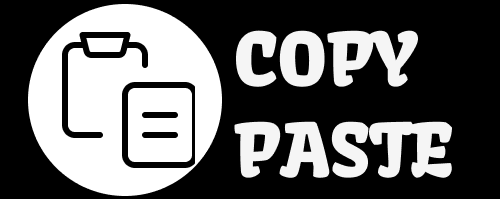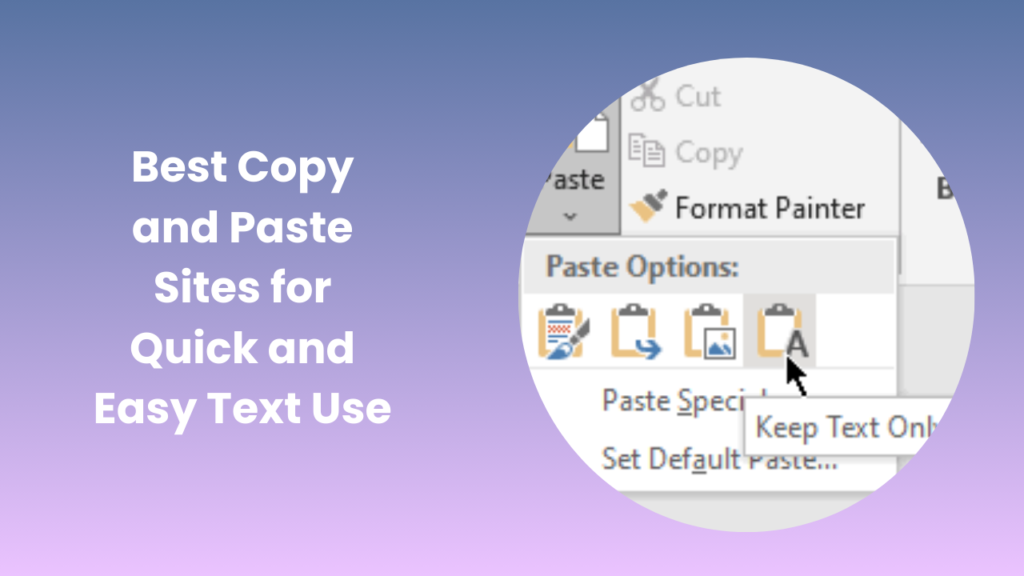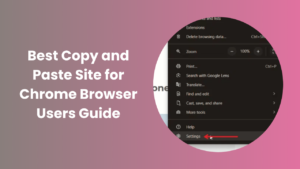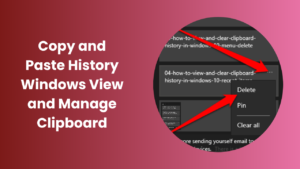The way we transfer information online has changed dramatically over the last decade. From emails and messaging apps to collaborative platforms, the demand for faster and smoother content sharing continues to grow. Among the most useful tools that have emerged are copy and paste sites, which allow users to move text or code from one device to another with minimal effort. These platforms are simple yet powerful, removing common problems like broken formatting or limited clipboard capacity. By offering a universal, cloud-based solution, they help students, professionals, and casual users save time while keeping their workflows organized.
Why Online Copying and Pasting Became Essential
When computers were first introduced, the copy-and-paste function revolutionized productivity by allowing users to avoid retyping the same information over and over. However, this function was restricted to a single device. As technology advanced and people began working across multiple screens, the limitations became obvious. Users needed a way to copy content on one device and access it instantly on another. The increasing shift to remote work, cross-platform usage, and real-time collaboration has made online text-sharing platforms a necessity rather than a luxury.
These services are not just about convenience. They are about ensuring accuracy, saving time, and maintaining consistency in communication. When working on sensitive projects, for example, manually retyping text is not only inefficient but risky, as it increases the chance of mistakes. Online solutions eliminate these risks, giving users the confidence that what they copy is exactly what will be pasted.
How Copy and Paste Platforms Actually Work
The working principle behind these platforms is straightforward but highly effective. A user copies text or code and pastes it into the online tool. The service then generates a retrieval method, usually a unique link or access code that allows the same text to be pasted elsewhere. Depending on the platform, users may have additional options such as password protection, customizable expiration times, or the ability to edit text after it has been stored.
Some platforms store the data temporarily, while others provide cloud-based storage that remains accessible until the user deletes it. The simplicity of this system hides the sophisticated technology running in the background, which ensures compatibility across different devices and operating systems.
Cloud-Based Accessibility
The cloud has made these platforms far more useful than traditional clipboards. Since text is stored online, it can be accessed anywhere with an internet connection. Imagine copying code on your office computer and then pasting it into your laptop at home without using email or USB devices. This cross-device accessibility is particularly important for those who switch between work and personal devices throughout the day.
Privacy and Security Measures
Security has always been a concern when it comes to sharing information online. Recognizing this, many platforms incorporate features such as end-to-end encryption, automatic deletion, and password protection. This ensures that even though the content is stored online temporarily, it remains secure and accessible only to authorized users. By balancing convenience with privacy, these tools provide peace of mind for users who work with sensitive information.
Practical Applications in Professional Life
One of the biggest advantages of these platforms is their versatility. Professionals across industries have adopted them to streamline daily tasks. Writers and editors use them to transfer drafts between devices, programmers rely on them to share snippets of code, and marketers utilize them to move campaign text from one tool to another without formatting issues.
For businesses, the ability to share text instantly improves productivity. Instead of attaching files to emails or relying on messaging platforms that distort formatting, employees can store content on a secure site and distribute it quickly. This improves both efficiency and accuracy in communication.
Improving Team Collaboration
In remote or hybrid work environments, smooth collaboration is essential. These tools allow teams to work together more effectively by eliminating the friction of traditional text transfer methods. A single shared link is often enough to provide access to content for an entire team, reducing the need for unnecessary back-and-forth communication.
Helping Students and Educators
Students also benefit greatly from these services. Whether it’s moving research notes from a phone to a computer or sharing assignments with classmates, the platforms provide a reliable method for managing academic work. Educators can also use them to distribute class materials more efficiently.
Creative and Technical Industries
Graphic designers, video editors, and content creators often juggle large projects across multiple devices. While heavy files may require dedicated storage solutions, copy and paste platforms are perfect for transferring project notes, color codes, captions, and scripts. Technical industries also benefit engineers or IT professionals can share command lines, logs, or instructions without worrying about compatibility issues in messaging apps.
A Closer Look at Copy and Paste Sites
Some of the most popular platforms are simple and free, while others offer advanced features for professionals. What sets them apart is their ease of use and universal compatibility. Unlike traditional clipboard managers that are tied to one operating system, these online tools operate independently of hardware, making them ideal for users who switch between Windows, macOS, Android, and iOS devices.
Key Benefits Over Traditional Copy-Paste
The difference between online tools and the traditional copy-paste function lies in scale and versatility. Traditional methods are limited to one device and typically only hold one copied item at a time. Online platforms expand this capability by allowing multiple entries, cloud access, and secure sharing across devices.
Eliminating Formatting Issues
Anyone who has copied text from a website into a document knows how frustrating formatting issues can be. Fonts change, spacing disappears, and sometimes hyperlinks break. These sites strip away unnecessary formatting, ensuring that the pasted text looks clean and professional no matter where it is placed.
The Future of Online Text Sharing
The demand for cross-device accessibility is only going to increase as people continue to blend personal and professional digital spaces. Future versions of these platforms will likely incorporate artificial intelligence to automatically adjust formatting, detect errors, and even suggest improvements to the text. Integration with collaboration tools, project management apps, and cloud drives is also expected to expand, making them even more central to modern workflows.
Another area of growth will be mobile-first optimization. With smartphones becoming the primary device for communication and work in many parts of the world, these tools will evolve to provide smoother mobile experiences. This includes offline storage, instant syncing, and integration with apps people already use daily.
Security and Trust in the Future
Security will also remain a top priority. As online threats become more sophisticated, stronger encryption methods and new authentication systems, such as biometric verification, will be built into these tools to protect users. Transparency will also play a role—users will expect platforms to clearly explain how long their data is stored and how it is handled.
Best Practices for Using Online Platforms
While these platforms are convenient, using them responsibly ensures maximum safety and efficiency. Users should avoid pasting highly confidential information unless the site specifically guarantees encryption and deletion. Checking expiration settings is also important so that sensitive data does not remain online longer than necessary. For complex content like code, it’s always wise to double-check formatting after retrieval to avoid potential errors.
For professional teams, choosing platforms with collaboration features can save significant time. For individuals, focusing on user-friendly sites that require no sign-up may be the most efficient choice. Regardless of the context, the key is to balance convenience with security and reliability.
Conclusion
In today’s fast-paced digital environment, copy and paste sites have become indispensable tools for anyone who values efficiency, accuracy, and accessibility. They allow text and code to move seamlessly between devices, strip away formatting issues, and provide advanced features such as encryption and password protection. Whether for professionals, students, or casual users, these platforms are more than just online clipboards; they are gateways to smoother, more productive digital workflows. As technology continues to evolve, their role will only grow, making them an essential part of our online lives.
FAQs
What are copy and paste platforms used for?
They are used to transfer text, code, or other information across different devices quickly and efficiently, without worrying about formatting issues or compatibility problems.
Are these sites safe to use?
Yes, most modern platforms prioritize security. They offer encryption, automatic deletion, and password protection to ensure that your information stays private. The level of safety ultimately depends on the platform chosen and the type of data shared.
Can I share large documents through these services?
While many platforms were originally designed for short text snippets, modern services now support larger text entries, making them suitable for longer content such as essays, reports, or scripts. However, if your document is very large or includes multimedia, dedicated file-sharing platforms may be better.
Do they work on mobile devices?
Absolutely. Since they are cloud-based, most platforms work seamlessly across smartphones, tablets, and computers. Many also offer mobile apps or responsive web versions, making them convenient for users on the go.
How do they differ from a standard clipboard?
A traditional clipboard is limited to a single device and usually only stores one copied item at a time. Online platforms expand this functionality by offering cross-device accessibility, multiple entries, formatting consistency, and advanced security features.
Do I need to create an account to use them?
Some platforms require accounts for advanced features like collaboration and encryption, but many basic services allow anonymous use. This flexibility makes them accessible to both casual and professional users.