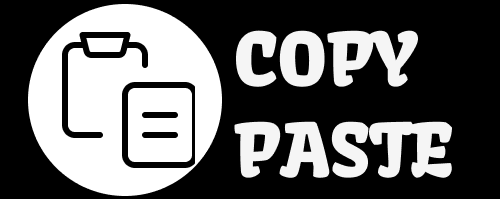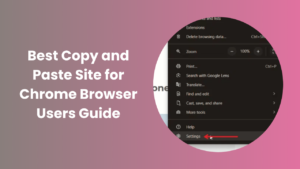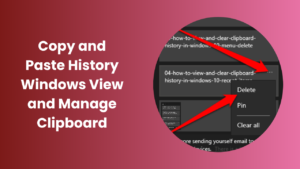Key Takeaways
- Copying and pasting a website link helps you share online information quickly and accurately.
- The process is simple but slightly different across computers, phones, and apps.
- Mastering this skill improves productivity, especially when working, studying, or collaborating online.
- Avoid common mistakes like copying partial URLs or adding extra spaces when pasting.
- Hyperlinking text looks more professional than using long URLs directly.
- Even beginners can learn to copy and paste website links with a few simple steps.
- This skill enhances communication and ensures you always share the right source instantly.
What Does “Copy and Paste Website Link” Mean?
When you hear the phrase “copy and paste website link,” it simply means duplicating a web address (URL) from one place and placing it into another. This is one of the most common online actions, used every day by millions of people. Whether you’re sending a link to a friend, adding a source to your research, or saving a webpage for later, this action allows quick digital sharing without retyping the address manually.
Every website on the internet has a unique URL, which acts like its address. Copying that link ensures that anyone you send it to lands exactly on the same page. It removes confusion, typing errors, and wasted time. Once you learn this simple step, it becomes second nature in your daily browsing habits.
Why Learning to Copy and Paste Website Links Is Essential
Copying and pasting links is one of the most underrated digital skills. It saves time, ensures accuracy, and improves how you communicate online.
Here’s why it matters:
- It enables faster information sharing across apps and devices.
- It prevents errors that happen while manually typing long web addresses.
- It supports better research and collaboration when working or studying.
- It’s useful for social media posts, marketing, and blogging.
- It ensures clarity in communication, avoiding confusion or broken links.
By mastering this, you build digital confidence and efficiency in everyday life.
How to Copy and Paste Website Link on a Computer
Copying links on a computer follows the same pattern across most browsers.
Follow these simple steps:
- Open the website you want to copy.
- Click once on the address bar to highlight the entire link.
- Press Ctrl + C (Windows) or Command + C (Mac) to copy.
- Go to the app or document where you want to paste it.
- Press Ctrl + V or Command + V to paste the link.
How to Copy and Paste Website Link on Mobile Devices
Mobile browsers work slightly differently from computers but are just as simple to use.
On Android Devices
- Tap once on the address bar to highlight the link.
- Tap “Copy” from the small pop-up menu.
- Go to your desired app or document.
- Long press in the text box and choose “Paste.”
On iPhones (iOS)
- Tap the address bar and select “Copy.”
- Open the app where you want to share it.
- Tap and hold the screen until the “Paste” option appears.
- Tap “Paste” to insert the link instantly.
This method works across browsers like Chrome, Safari, and Firefox.
How to Copy and Paste Hyperlinks
Sometimes, you may not want to display the entire URL especially in professional documents or emails. Instead, you can create a hyperlink, which turns a piece of text into a clickable link.
To create a hyperlink
- Highlight the text you want to link (for example, “Visit our homepage”).
- Click the chain or link icon in your text editor.
- Paste your copied URL into the box.
- Confirm or press “Apply.”
Now your selected text becomes clickable. This makes your writing cleaner, more professional, and easier to read especially on websites, reports, and presentations.
Benefits of Copying and Pasting Website Links
The advantages of mastering this skill go far beyond convenience. Let’s explore them in detail:
- Saves time: Instead of typing full URLs, you just copy and paste.
- Improves accuracy: Prevents spelling errors in long web addresses.
- Enhances productivity: Useful in professional emails, blogs, and documentation.
- Increases clarity: Your recipient gets the exact page you refer to.
- Supports collaboration: Ideal for sharing research, resources, or media instantly.
When you make this a habit, your workflow becomes smoother and faster every day.
Common Mistakes People Make When Copying Links
Even though the process seems easy, a few small mistakes can cause issues. Avoid these to ensure your links work perfectly:
- Copying only part of the URL (missing “https://”).
- Adding extra spaces before or after the link.
- Forgetting to test the link after pasting.
- Copying from unreliable or temporary pages.
- Not formatting links properly in professional communication.
By staying mindful of these small details, your shared links will always open correctly and look professional.
Common Issues When Copying Links From Apps
Some apps treat links differently, which can confuse users. For example:
- Social media apps sometimes shorten URLs automatically.
- Shopping apps may generate tracking links that are longer than the original.
- Chat platforms may preview the link but not display the full address.
- Private pages might not open for others if they require login access.
Always double-check your link by pasting it into your browser before sending. This ensures the page opens as expected.
Best Practices for Sharing Links Professionally
To make your communication clean and credible, follow these professional practices:
- Use descriptive anchor text instead of raw URLs.
- Always proofread before sending the message.
- Avoid sending broken or shortened links that look suspicious.
- Give context when sharing and tell the reader what the link is about.
- For work emails, keep links relevant and minimal.
Professionals often judge communication quality by clarity and organization. Sharing links properly reflects attention to detail.
Safety Tips When Sharing Website Links
Sharing links is usually safe, but caution is always wise.
- Only copy from trusted websites.
- Avoid clicking or forwarding unknown or spammy links.
- Prefer secure URLs starting with https://.
- Check your clipboard before pasting sensitive content.
- Never share personal or confidential data in public links.
Online safety starts with awareness, and these small habits protect you from phishing or malware risks.
Real-Life Example
Imagine you’re collaborating on a school project or work assignment. Instead of sending screenshots or long explanations, you can just copy and paste the website link directly into your chat or document.
This saves everyone time and ensures your team is viewing the exact same page or reference. In marketing, writers and designers use this to share design previews, analytics dashboards, or research pages instantly.
That’s how a simple action like copying and pasting a website link improves teamwork and productivity.
FAQs
How do I copy a link from a website?
Click or tap on the address bar to highlight the full web address, then use the copy shortcut or select “Copy” from the menu. Paste it wherever you need it using the paste option.
Why can’t I paste a copied link?
If your paste option isn’t working, the copied text might not be stored properly in your clipboard. Try copying again, and make sure your destination allows pasted text.
Can I copy a link from a social media app?
Yes. Most social media platforms include a “Share” or “Copy link” option that lets you copy the link to your clipboard for easy sharing anywhere.
What’s the difference between copying and sharing a link?
Copying a link saves it temporarily in your clipboard, while sharing might send it directly through apps or messaging platforms automatically.
Is copying and pasting website links safe?
Yes, it’s safe when done from trusted websites. Always avoid links from unknown sources or messages that seem suspicious.
Can I copy links from emails or PDFs?
Yes, as long as the document allows it. Simply right-click or long-press on the link and select “Copy link” or “Copy address.”
How can I make my link look cleaner?
You can convert long URLs into hyperlinks using text editors or website tools. This keeps your message professional and easy to read.
Conclusion
Learning how to copy and paste website link is one of the most valuable digital skills anyone can have today. It saves time, reduces typing errors, and allows seamless sharing of information. From personal messages to professional communication, this skill ensures clarity and accuracy in every interaction.
Whether you’re sending a resource to a colleague, saving a favorite article, or sharing an update on social media, the process remains the same: quick, efficient, and universal. By understanding how to do it correctly on both computer and mobile devices, you’ll enhance your productivity and digital confidence every day.
Mastering the art of copying and pasting website links might seem small, but it’s the foundation of effective online communication. Once you start using it naturally, you’ll notice how much easier it makes your digital life.