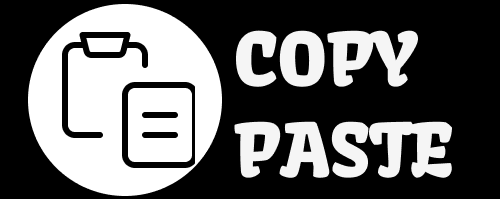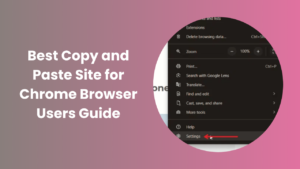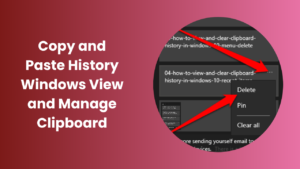Key Takeaways
- Invisible name copy paste uses zero-width or blank Unicode characters that look empty but still exist in text form.
- It helps create blank usernames, aesthetic profiles, and hidden placeholders in documents or apps.
- These characters include Zero-Width Space (U+200B), Zero-Width Non-Joiner (U+200C), and others.
- Invisible names can be useful but must be used ethically and not for impersonation or spam.
- Different platforms treat invisible characters differently; always test before final use.
- These characters can be used for creative designs, secret messages, or formatting tricks.
- Understanding Unicode basics ensures you use invisible text safely and effectively.
What Is Invisible Name Copy Paste and Why It’s So Popular
Invisible name copy paste is a unique trick that allows you to create a name or text that looks completely blank but still exists digitally. In simple words, it’s a piece of text that appears empty but actually contains special Unicode characters that have no visible shape or width.
This technique has become very popular on social media and gaming platforms. Users often prefer blank names to look stylish, mysterious, or minimal. Whether you want to create a clean username, hide your identity temporarily, or just play around with design, the invisible name method gives you creative freedom.
It’s also used by web developers, designers, and testers to check how systems handle invisible characters. Because these characters are part of the Unicode standard, they’re valid and accepted by most digital platforms.
Let’s explore how invisible name copy paste works, how you can use it safely, and what to watch out for.
How Invisible Characters Actually Work
Invisible characters are part of the Unicode system, a global standard that defines every character and symbol in digital text. These characters have a code point, but they don’t have a visible form.
For example:
- Zero-Width Space (U+200B): An invisible space that takes up no visible width.
- Zero-Width Non-Joiner (U+200C): Prevents two characters from joining but shows nothing.
- Zero-Width Joiner (U+200D): Connects characters without displaying itself.
- Non-Breaking Space (U+00A0): A space that prevents line breaks, sometimes appears blank.
When you copy and paste any of these into a name field, it seems empty, but technically it isn’t. That’s why platforms often treat it as valid text input.
Some social media sites or games block ordinary blank spaces but may still allow zero-width characters, which is what makes invisible name copy paste work.
How to Create an Invisible Name
Creating an invisible name is simple if you follow these steps carefully.
- Go to a reliable invisible-character generator online. These tools let you copy special Unicode characters easily.
- Click on “Copy Invisible Text” or “Generate Blank Name.”
- Paste the copied invisible character into the username, nickname, or text box where you want to use it.
- Save the changes and check whether the name appears blank.
- If it doesn’t work, combine multiple zero-width characters such as U+200B + U+200C.
That’s it. You’ve successfully created an invisible name. The result looks like an empty field, but it’s a valid string of invisible characters.
Real-World Uses of Invisible Name Copy Paste
Invisible names are not just for fun they have practical and creative uses too. Let’s look at some examples of how people use them.
For Social Media and Games
Many people use invisible names on apps like Discord, PUBG, Free Fire, or TikTok. It gives their profile a mysterious and minimalist appearance. Gamers often prefer it to look anonymous or to make their profiles stand out among others.
For Design and Formatting
Graphic designers and web developers sometimes use invisible characters to create controlled spacing between elements or placeholders that won’t be visible on screen.
For Testing and Debugging
Quality assurance testers use invisible text to check if a system or form can handle special Unicode characters without breaking. It helps identify whether the back-end correctly sanitizes or stores data.
For Fun and Creativity
Invisible text can also be used for secret messages, creative art, or hidden formatting tricks. Some users even send invisible messages as pranks to confuse friends in chats.
Why People Love Invisible Names
There’s a growing trend for minimalism and simplicity in digital spaces. A blank name looks clean and futuristic. It also helps you appear unique, especially in crowded online platforms where everyone’s using emojis or fancy fonts.
Invisible name copy paste also saves time. Instead of typing special characters or symbols, you can simply copy the invisible string once and use it anywhere. It’s effortless and stylish at the same time.
For creators or influencers who want their visuals to stand out, blank names can shift attention from the name to the profile picture or brand logo giving a clean and modern look.
Platform Behavior and Limitations
Different platforms react differently to invisible characters. While some accept them without issues, others remove or replace them automatically.
- Accepted platforms: Many chat apps, comment sections, and gaming platforms.
- Blocked platforms: Some strict verification systems and social media forms.
If your invisible name gets rejected, it’s usually because the platform filters out zero-width characters for security or readability reasons. You can try mixing two different invisible Unicode symbols, but use this technique responsibly.
Safety, Ethics and Best Practices
Invisible name copy paste should be used ethically. Avoid using blank names for identity hiding, impersonation, or evading bans. These actions can lead to account suspension.
Use it for creativity, design, or harmless customization only. Always respect the rules of the platform where you’re applying it.
Accessibility also matters. Screen readers used by visually impaired users may skip invisible text completely, which can cause confusion if it’s part of a public interface. For inclusive design, use visible labels in functional contexts.
Troubleshooting Common Issues
When you work with invisible characters, you may face some issues. Here are common problems and their fixes:
- Name not saving: The platform may block invisible characters. Try another zero-width type.
- Text appears but isn’t blank: The character may not be truly invisible; use the correct Unicode value (U+200B or U+200C).
- Copy-paste not working: Copy directly from a trusted invisible-character generator; some text editors convert spaces automatically.
- Can’t delete invisible name: Re-enter the field and replace the invisible text with a visible one to reset it.
- Formatting looks off: Invisible characters can affect alignment or spacing; double-check your layout if used in documents.
By testing carefully, you can avoid confusion and use invisible text properly.
Advanced Tips for Invisible Text Users
Once you understand the basics, you can experiment further:
- Combine multiple invisible characters to bypass stricter filters.
- Use them in between visible letters to create subtle spacing effects.
- Add invisible text to URLs, filenames, or metadata for controlled formatting.
- Create secret messages using a mix of visible and invisible characters.
However, always ensure your purpose is creative or technical and not deceptive.
Benefits of Using Invisible Name Copy Paste
Invisible characters can offer several benefits:
- They help you stand out on crowded platforms with blank profiles.
- They allow clean, minimal, and futuristic aesthetics.
- They’re lightweight and work across most devices.
- They give creative flexibility to designers and testers.
- They can help maintain privacy or focus attention on visuals rather than text.
For people who love customization, invisible names are an easy yet powerful way to express style.
FAQs
How can I make an invisible name easily?
Simply copy an invisible character from a trusted generator and paste it into the name field. Save the change your name will appear blank.
Can invisible names be used in games?
Yes, most online games allow invisible names. However, some may reject them or replace them with default usernames, depending on their system rules.
Why doesn’t my invisible name work on some websites?
Some sites automatically strip zero-width characters to prevent misuse. Try using a different combination or check if the site disallows special characters altogether.
Is it safe to use invisible characters?
Yes, it’s safe as long as you’re not violating any platform rules. Avoid using them for misleading or malicious purposes.
Can invisible characters affect accessibility?
Yes, screen readers may skip them completely. Avoid invisible text in functional or informative places like buttons, menus, or headings.
Will my invisible name show in search results?
Search engines generally ignore invisible characters. Your profile might appear without a visible name or may show as blank, depending on the platform’s indexing system.
How do I remove an invisible name?
Simply edit your profile name field and delete all invisible characters. Then replace them with a regular visible name and save.
Conclusion
Invisible name copy paste is a simple yet fascinating way to use Unicode’s hidden power. These invisible characters can help you create blank names, clean layouts, or clever text effects without any visible trace.
Used correctly, they enhance creativity and digital design. Used carelessly, they can cause confusion or break accessibility. The key is balance, know what you’re doing, understand your platform’s rules, and keep your usage ethical.
Whether you’re a gamer wanting a cool blank name, a designer perfecting your spacing, or a developer testing Unicode input, invisible name copy paste can be your subtle yet powerful tool. Always remember: the best use of invisible characters is not to hide but to simplify, beautify, and innovate your digital presence.