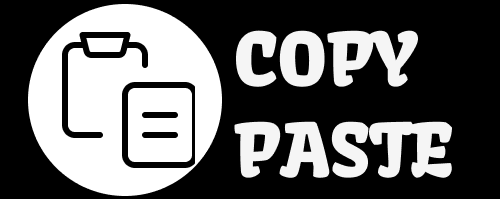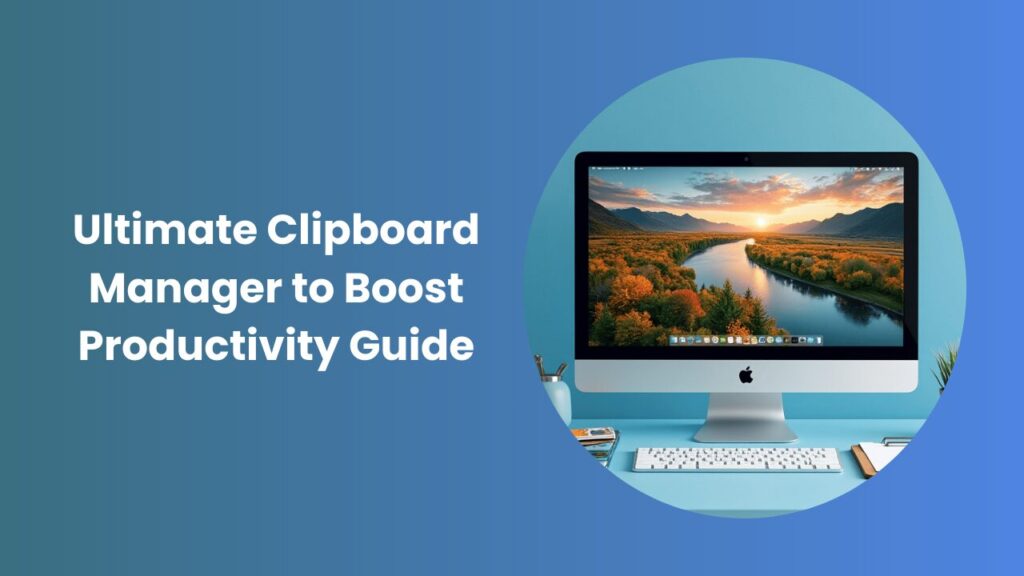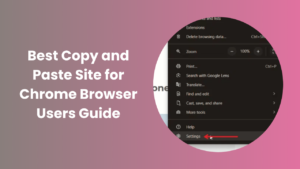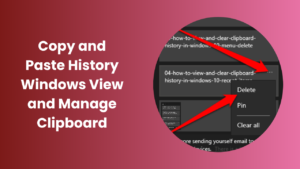In today’s fast-paced digital environment, managing information efficiently has become more crucial than ever. Every day, millions of people engage in copying and pasting text, links, images, and files across various devices and applications. While this may seem like a simple task, the standard clipboard feature on most operating systems is extremely limited. It only stores the last copied item, meaning that once you copy something new, the previous data is lost unless it is pasted immediately. This limitation can be frustrating and time-consuming, particularly for those juggling multiple projects, working on research, or handling large volumes of text and files.
A clipboard manager addresses this issue effectively. It allows users to store, organize, and retrieve multiple copied items quickly and efficiently. By maintaining a history of all copied content, it reduces the risk of lost information, improves workflow, and ensures that productivity is maximized. This article will explore how this tool works, its key features, real-world benefits, and tips for choosing the right solution to streamline both professional and personal tasks.
Understanding Clipboard Functionality
Before diving into advanced tools, it’s essential to understand the limitations of the standard clipboard. Most operating systems, including Windows, macOS, and Linux, provide a basic clipboard that only remembers the last item copied. This item may be text, a link, or an image, but as soon as a new item is copied, the previous one is overwritten. This can be a significant problem for professionals, students, or creators who need to use multiple pieces of information at once.
For example, imagine a student working on a research paper. They copy several quotes from different sources. If they accidentally copy something new without pasting the earlier content, valuable information is lost, requiring them to revisit sources and spend additional time. Similarly, content creators who work with multiple files or text fragments often need to reuse previously copied material. Without an advanced solution, this process becomes inefficient and prone to errors.
How Advanced Tools Improve Workflow
By providing a searchable history of all copied items, a clipboard manager allows users to retrieve previous content instantly. Items can be organized, categorized, or even tagged for quick access. Some solutions also allow synchronization across devices, meaning a copied item on a desktop can be accessed on a tablet or smartphone instantly. These capabilities make the workflow seamless, reduce stress, and save significant time, especially for professionals handling multiple tasks simultaneously.
Key Features of a Clipboard Manager
Clipboard History
One of the core features is the ability to maintain a comprehensive clipboard history. This means that every copied item, whether text, images, or links, is stored and retrievable at any time. Unlike the standard clipboard, which is limited to the most recent item, this history ensures that nothing is lost and that users can reuse past content efficiently. Advanced tools often include a search feature, making it easy to locate specific items quickly, even from a long list of entries.
Organization and Tagging
A standout feature of many tools is the ability to organize copied content using tags or categories. For instance, students can categorize research notes, lecture highlights, and assignment drafts separately. Professionals might tag work-related templates, emails, or project references, making them easy to retrieve. This organization reduces the frustration of scrolling through countless items and ensures that content is logically structured for quick access.
Synchronization Across Devices
Modern tools often support synchronization across multiple devices. This feature is invaluable for people who switch between desktop computers, laptops, tablets, and smartphones throughout the day. Copying something on a work computer and accessing it on a mobile device while commuting becomes seamless. This ensures continuous workflow without interruptions and supports collaboration and multitasking, which are essential in professional and creative environments.
Security and Privacy
Since copied content often contains sensitive information, security is a critical feature. Many tools provide encryption and password protection to safeguard personal or confidential data. Cloud-based solutions may also offer secure storage options. Users can confidently store passwords, financial information, business documents, or other sensitive material without worrying about unauthorized access.
Why You Should Use a Clipboard Manager
For Professionals
Office workers, managers, and administrators frequently handle large volumes of text, links, and files. The efficiency gained from using such a tool is significant. For example, repeatedly copying standardized text for emails, reports, or presentations becomes effortless. Accessing previous entries without retyping or searching for files saves hours each week. This solution allows professionals to focus on higher-priority tasks, reduce mistakes, and maintain consistency across projects.
For Students and Researchers
Students and researchers benefit greatly from this tool. Research often requires collecting data, quotes, and references from multiple sources. Without an advanced clipboard tool, students risk losing valuable information or spending extra time revisiting sources. By keeping a record of all copied items, students can compile notes, draft essays, or organize references efficiently. It also helps ensure accuracy and reduces the mental load of remembering what was copied.
For Content Creators and Developers
Writers, bloggers, designers, and developers often need to reuse text snippets, code fragments, or media files. This tool allows quick retrieval of these items, reducing errors and improving workflow efficiency. For instance, a developer working on multiple projects can store frequently used code snippets, avoiding repetitive typing and ensuring consistency. Similarly, content creators can manage visual assets and text blocks without constantly switching between applications.
How to Choose the Right Tool
Compatibility
Ensure the tool works seamlessly with your operating system. Whether using Windows, macOS, Linux, Android, or iOS, choosing a compatible tool is crucial for uninterrupted workflow. A mismatch can lead to inefficiencies or loss of important content.
Ease of Use
The interface should be clean and intuitive. Accessing clipboard history, searching for items, and pasting content should require minimal effort. User-friendly design is especially important for beginners, while advanced features should remain easily accessible without causing confusion.
Features
Decide which features align with your workflow. Essential features include clipboard history, search functionality, organization tools, and synchronization. Additional capabilities such as encryption, cloud storage, or formatting options can enhance productivity further, especially for professionals handling sensitive or complex data.
Security
Evaluate security measures to ensure that sensitive information is protected. Tools with encryption, password protection, or secure cloud storage are preferable. Always check the credibility of the developer and read reviews to ensure data safety.
Real-World Benefits
Improved Productivity
The ability to store and access multiple items instantly eliminates repetitive tasks and reduces time wasted searching for lost content. Users can focus on meaningful work, whether drafting documents, coding, or compiling research.
Better Organization
A structured system allows users to categorize and manage copied content effectively. Important information is easily retrievable, and clutter is minimized, improving workflow and reducing stress.
Stress-Free Workflow
Knowing that all copied items are stored safely gives peace of mind. Users can multitask efficiently without worrying about losing critical content, creating a smoother and more organized work environment.
Future Outlook
The future of these tools looks promising. Upcoming advancements may include AI-assisted categorization, predictive suggestions, smarter search features, and improved synchronization. These innovations will make managing copied content even more seamless, intuitive, and efficient, helping users save time and reduce errors in increasingly complex digital workflows.
Conclusion
Although the standard clipboard is limited and only remembers the last item copied, a clipboard manager transforms it into a versatile and powerful tool that significantly enhances productivity, organization, and overall efficiency. It provides a centralized way to store multiple copied items, whether text, links, images, or small files, ensuring that nothing is lost and everything is easily accessible. Professionals, students, and creators alike gain substantial benefits from this capability. Office workers can streamline repetitive tasks, such as drafting emails or preparing reports, while students and researchers can collect, organize, and reference important information without fear of losing it. Content creators and developers can quickly retrieve text snippets, code fragments, or visual assets, making complex workflows faster and more accurate. By choosing the right tool, users can not only streamline their workflows and reduce redundant effort but also maintain better control over their digital content. This level of organization and efficiency makes it an indispensable asset in modern life, enabling users to save time, minimize errors, and focus on higher-priority tasks without unnecessary interruptions.
FAQs
What is it, and how does it work?
It stores copied items, including text and images, allowing users to retrieve and reuse them easily.
Do I really need this tool for daily use?
Yes, it saves time, prevents data loss, and makes workflows more efficient.
Is it safe to use?
Most options are safe when obtained from trusted developers and often include encryption or password protection.
Can it work on multiple devices?
Yes, many tools sync content across devices, allowing a seamless workflow.
What features should I look for?
Important features include clipboard history, search, organization, syncing, and security.
Can it improve work efficiency?
Definitely, by reducing repetitive tasks and making content easily accessible.
Is there a learning curve?
Minimal. Basic functions are easy to use, while advanced features may require a brief familiarization.